Contact Information
Contact Information
Payload CMS PostgreSQL Setup: Step-by-Step Guide for Windows & Mac
If you’re looking for a Payload CMS PostgreSQL setup guide that walks you through the process step by step, you’ve come to the right place. When I first started working with Payload CMS, I realized that setting up a PostgreSQL database properly was crucial for performance and stability.
Whether you’re using Windows or Mac, follow this guide to ensure a smooth PostgreSQL setup for Payload CMS.
Step 1: Install PostgreSQL for Payload CMS
Windows Setup
- Download PostgreSQL from the official website.
- Run the installer and follow the installation steps.
- Set a password for the default
postgresuser—this is required for database authentication. - Ensure PostgreSQL runs as a Windows service so it starts automatically with your system.
- If PostgreSQL is not running, open Services Manager:
- Press
Win + R, typeservices.msc, and press Enter. - Find
postgresql-x64-17(or your installed version). - Right-click, select Properties, and set Startup Type to Automatic.
- Click Start if the service is not already running.
- Press
- If PostgreSQL is not running, open Services Manager:
- Once installed, open pgAdmin (a GUI for managing PostgreSQL) to verify the installation.
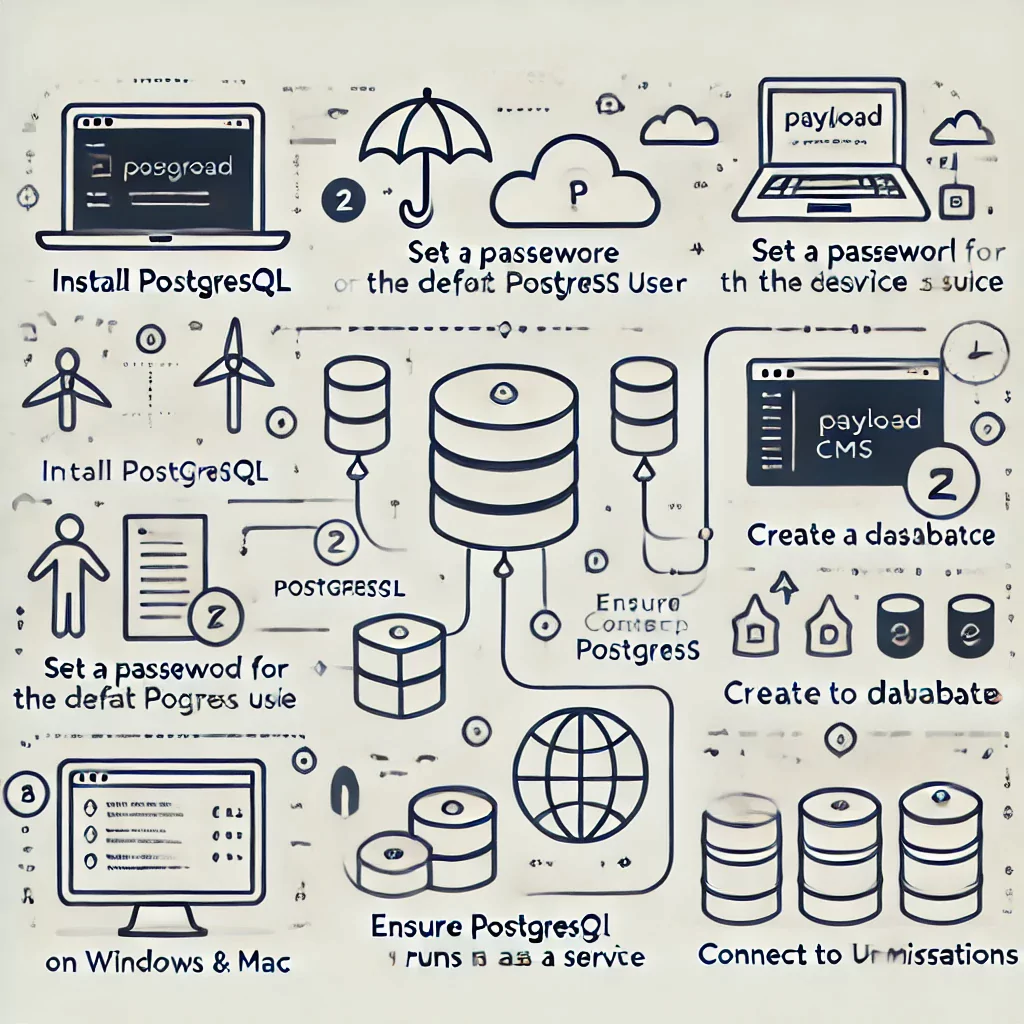
Mac Setup
- Use Homebrew to install PostgreSQL for Payload CMS:
brew install postgresql - Start PostgreSQL as a service so it runs in the background:
brew services start postgresql - Verify the installation with:
psql --version
At this point, your Payload CMS PostgreSQL setup is ready for database configuration.
Step 2: Create a Database for Payload CMS
Once PostgreSQL is installed, you need to create a database for Payload CMS.
- Open Terminal (Mac) or Command Prompt (Windows).
- Connect to PostgreSQL by running:
psql -U postgres- Enter the password you set during installation.
- Check if a Payload CMS PostgreSQL database already exists:
\l - If it doesn’t exist, create a new one:
CREATE DATABASE payload_cms_db; - Switch to your newly created database:
\c payload_cms_db - If you see “You are now connected to database ‘payload_cms_db'”, your Payload CMS PostgreSQL setup is working correctly.
Step 3: Connect Payload CMS to PostgreSQL
Now that your database is ready, you need to link Payload CMS to PostgreSQL.
- Locate the
.envfile in your Payload CMS project directory. - Add the following PostgreSQL database configuration:
DATABASE_URI=postgres://postgres:yourpassword@localhost:5432/payload_cms_db - Replace
yourpasswordwith the actual PostgreSQL password set during installation. - Ensure that the database name matches the one you created earlier.
Step 4: Run Migrations for Payload CMS PostgreSQL Setup
To initialize your database for Payload CMS, follow these steps:
- Open Terminal or Command Prompt.
- Navigate to your Payload CMS project directory:
cd /path/to/your/payload/project - Run the migration command:
cross-env NODE_OPTIONS=--no-deprecation payload migrate - If successful, you’ll see a confirmation that Payload CMS PostgreSQL setup is complete.
Step 5: Troubleshooting Common PostgreSQL Setup Issues
If you run into errors during your Payload CMS PostgreSQL setup, here’s how to fix them:
❌ “psql is not recognized” error
✅ Solution: Add PostgreSQL’s bin folder to your system PATH.
❌ “FATAL: role ‘postgres’ does not exist” error
✅ Solution: Ensure the postgres user was created during installation. If needed, manually create the user.
❌ Connection refused error
✅ Solution: Start PostgreSQL manually:
sudo service postgresql start # Mac/Linux
net start postgresql-x64-17 # Windows
❌ PostgreSQL service isn’t running on Windows
✅ Solution:
- Open Services Manager (
services.msc). - Find
postgresql-x64-17. - Right-click and select Start if it isn’t running.
- If the service stops frequently, check system logs for conflicts.
Final Thoughts: Successful Payload CMS PostgreSQL Setup 🚀
Setting up PostgreSQL for Payload CMS may seem complex at first, but with the right approach, it becomes an easy process. Now that you’ve successfully completed the Payload CMS PostgreSQL setup, your CMS is ready to handle dynamic content efficiently.
🔹 Need additional help? Drop a comment or reach out!
Expert Web Design & Development Services
Professional Web Design & Development for Your Business
In today’s digital world, your website is your first impression. A well-designed and optimized website can make or break your online success. At Wplynks, we specialize in creating high-performance websites tailored to your business needs.
Why Choose Us?
✅ Custom Website Design – We craft user-friendly, visually stunning websites that align with your brand identity.
✅ SEO-Optimized Development – Our websites are built for search engines, ensuring higher rankings and increased visibility.
✅ Fast & Responsive – Your site will load quickly and work flawlessly on all devices.
Our Web Development Solutions
🔹 WordPress Development – Custom themes, plugins, and full WordPress solutions.
🔹 E-commerce Websites – Shopify, WooCommerce, and custom online store development.
🔹 Custom Web Applications – Scalable, performance-driven web apps tailored to your needs.
🔹 Landing Page Optimization – High-converting designs that boost lead generation.
SEO Strategies for Maximum Visibility
📈 On-Page SEO – Optimized content, meta tags, and structured data for better rankings.
🔗 Technical SEO – Fast-loading, mobile-friendly, and secure websites.
🎯 Local SEO – Get found by local customers searching for your services.
Client Success Stories
“Since launching our new website with Sericiopro.com, our conversions have increased by 50%. The SEO strategies put us on page 1 for competitive keywords!” – Ana
Get Started Today!
Ready to take your online presence to the next level? Contact us for a free consultation and let’s build a website that drives results.
Delware
651 N Broad St
Middletown, DE
Phone
1(862) 314-0382
1(929) 356-6219